Select the 'Pet Parent Sign In' link and then click 'Forgot password'
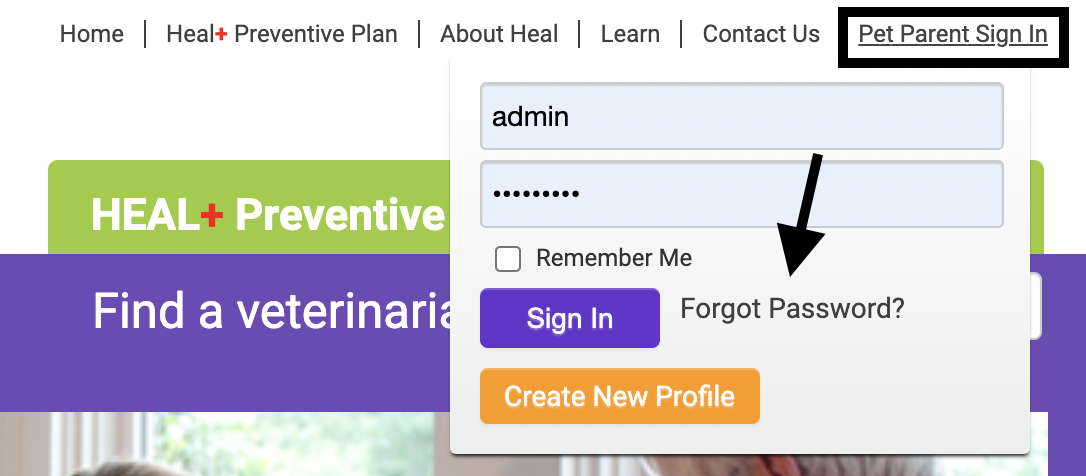
This should take you to a form where you will enter the email of your healhousecall account, then click the 'Send via Email' button.
Upon clicking the button, you should see a success message that states 'Password reset information has been sent via Email'; immediately after, you will receive an email directing you to click a link to reset your password.
Keep in mind that once your password is reset using the link, it will expire and you will have to send a new reset request if you forget your password in the future.
If you are new to Heal, first ensure that there is a Heal veterinarian in your area, that you have created an account and profiles for your pets.
Search for a Heal veterinarian (by zipcode or veterinarian name). Make sure there is at least one vet near you and that they are the type of vet you are looking for (e.g. General Practice versus Specialty).
You can either select the 'Schedule Visit' button straight from the vet of choice on the search results page, or you can navigate to the vet's profile and select 'Schedule Visit'.
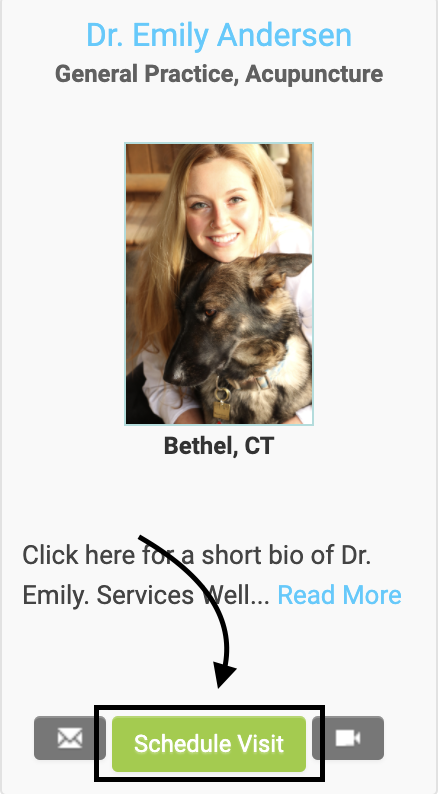
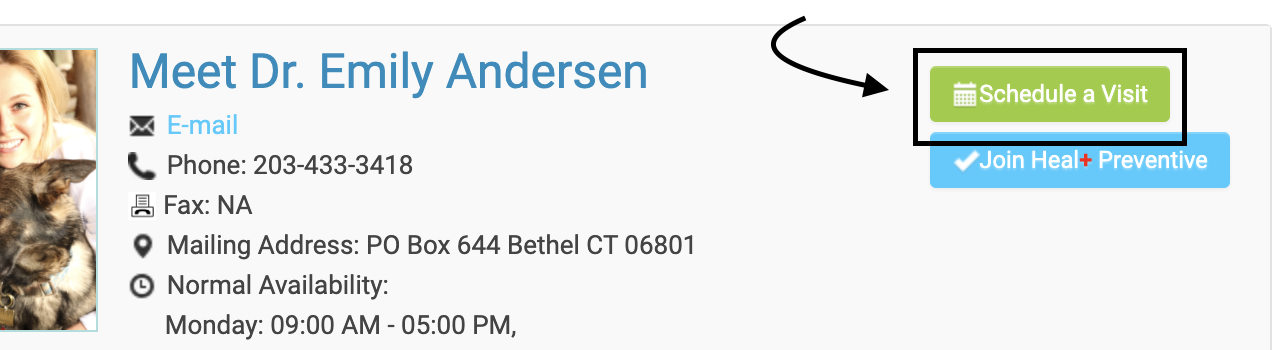
Once signed in, navigate to 'My Pets'. If you have not yet created your pet's profile, you can do that from here! Once created, there will be an option to 'Schedule Visit' for that pet.
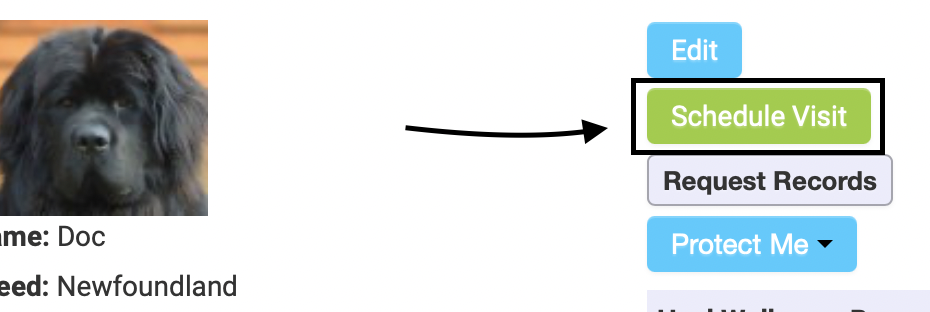
You will need to be signed in in order to follow through with scheduling a visit. Select 'Pet Parent Sign In' and either enter your credentials to sign in, or 'Create New Profile' if you are new to Heal. Ensure you have also created a profile for the pet(s) you are scheduling a visit for.
You may want to consider the below when selecting a Heal veterinarian:
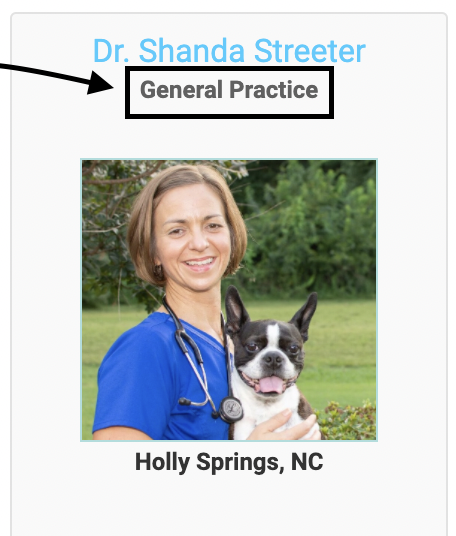
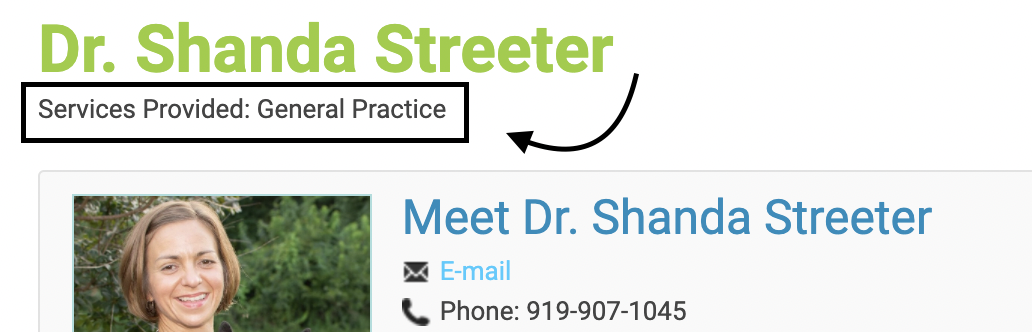
Ensure you are logged in so that you can navigate to the 'My Pets' tab. On the 'My Pets' page, scroll to the pet you need reminders for. To the right of the pet (desktop) or below the pet picture and information (mobile), notice a 'Reminders' section. Here, you can see what reminders are upcoming and also have the option to export the reminders as a PDF.
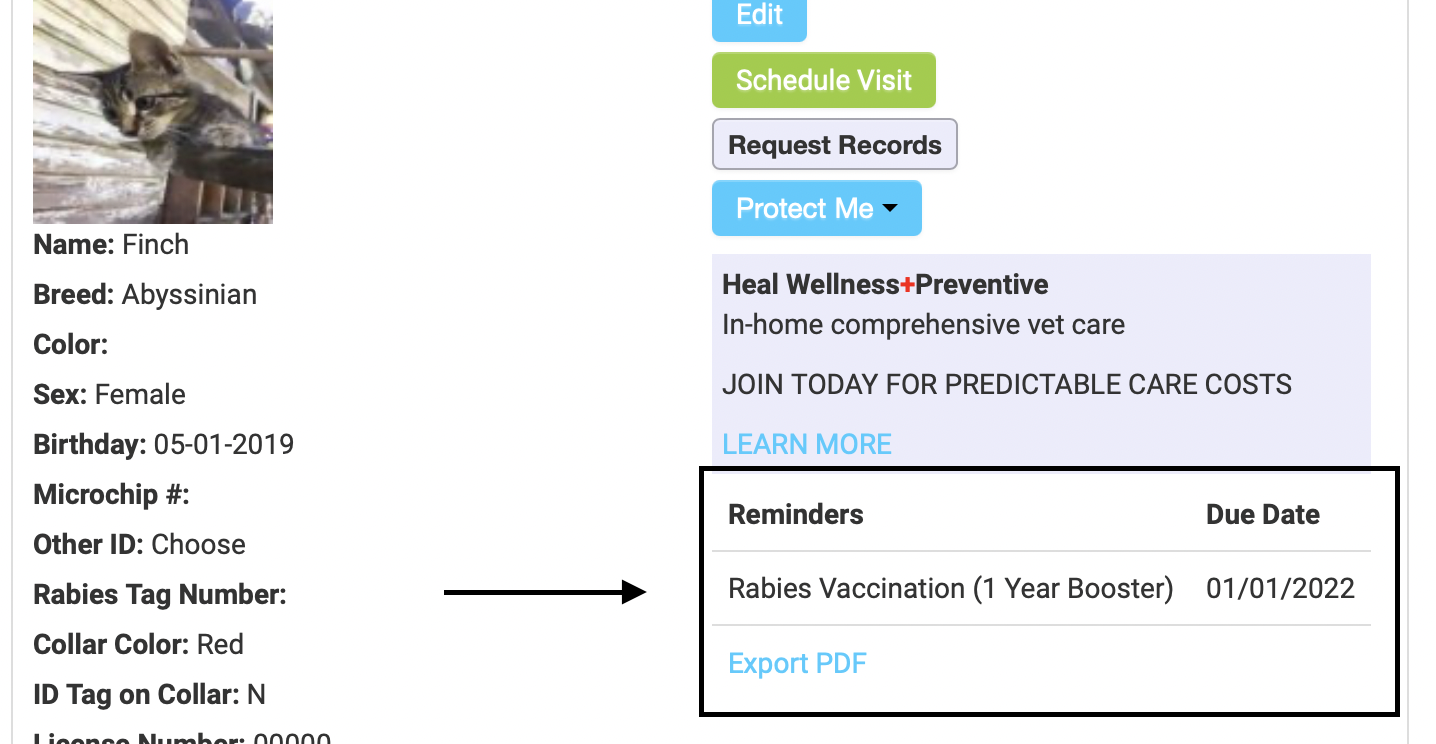
Ensure you are logged in so that you can navigate to the 'My Pets' tab. From the 'My Pets' page, find the pet you want to request records for. (Note that if the pet you want records for has never had a visit with Heal, you will not have the option to request records.) To the right of the pet (desktop) or below the pet image and information (mobile), you will see a 'Request Records' button under 'Edit' and 'Schedule Visit'. Click this button to request records. You should receive an email confirming your request, and a follow up of any records we have for the requested pet within 24 hours. If you need to reach out additionally, you may simply reply to the request confirmation email.
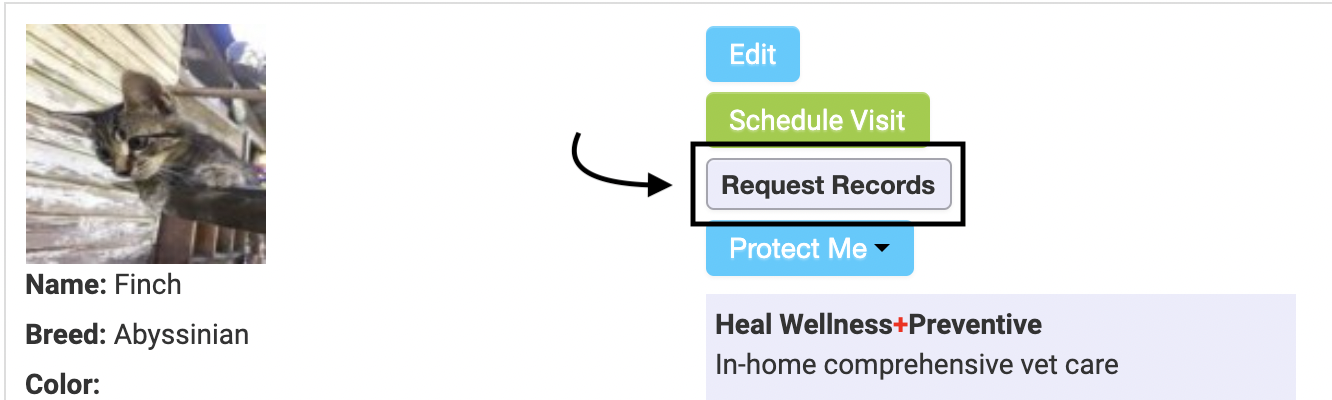
Are you a veterinarian or veterinary student interested in becoming a Heal veterinarian?
Check out our Vet FAQ!
© 2026 Heal House Call Veterinarian™